Ajouter un livre
Créé il y a un an
Ajoutez facilement des livres à votre bibliothèque en appuyant sur le bouton + en bas (version mobile) ou + Ajouter à gauche (version web et tablette) puis choisissez Ajouter un livre.
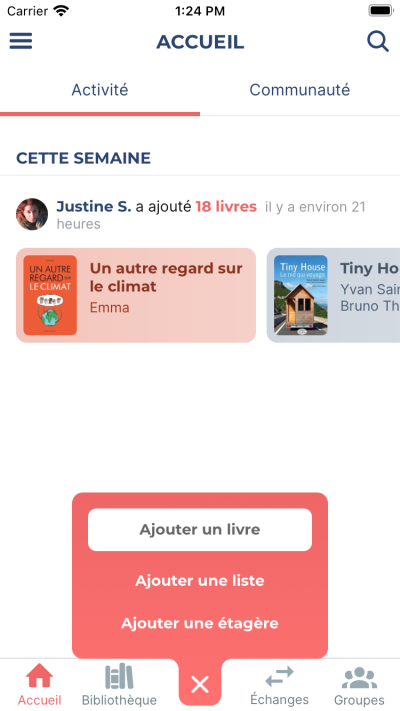
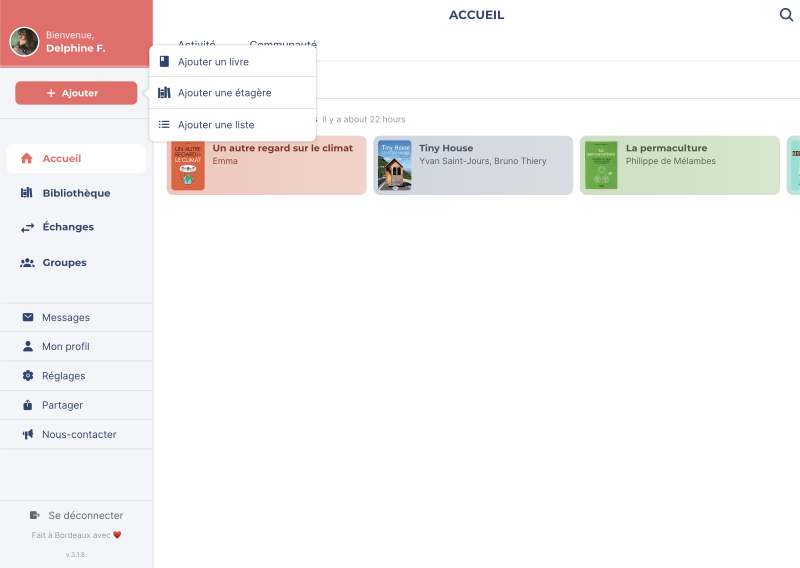
3 options s’offrent à vous :
- Scanner le code-barres (version mobile uniquement) : positionnez le code-barres du livre dans le cadre à l’aide de l’appareil photo de votre smartphone et les informations du livre seront automatiquement affichées si elles sont disponibles.
- Par mots clés : utilisez les fonctionnalités de recherche avancée pour trouver rapidement des livres par titre, auteur·rice et ISBN. Dans la liste de résultats, il suffit d’appuyer sur le livre à ajouter pour voir les options d’ajout.
- Ajout manuel : pour les livres sans ISBN ou qui n’ont pas été trouvés par la recherche, vous avez la possibilité de saisir vous-même les différents champs ainsi que la photo de couverture.
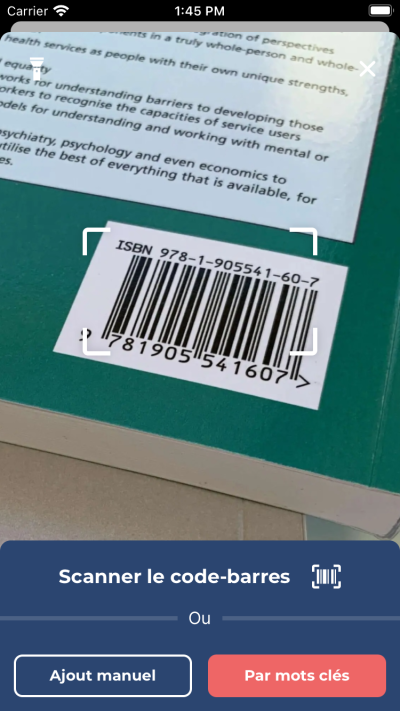
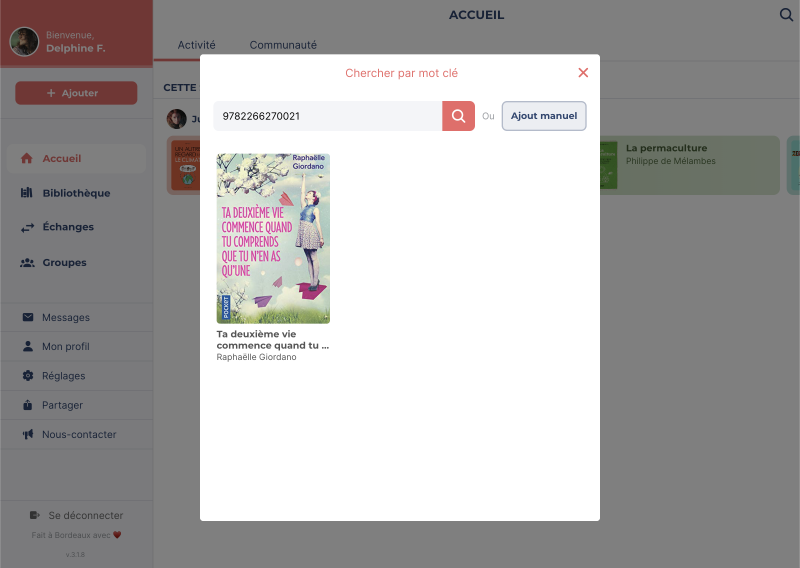
Pour chaque type d’ajout, vous avez la possibilité de choisir l’état de lecture (Pas lu, J’ai lu, Je lis ou À lire), si vous possédez le livre (J’ai) et où ranger le livre (étagère et / ou liste). Par défaut, une première étagère « Mon étagère » est créée. À noter que seuls les livres que vous possédez (J’ai) peuvent être rangés dans une étagère.
