Rechercher sur la plateforme MyBlio
Créé il y a un an
Vous pouvez rechercher un livre, un·e utilisateur·rice ou un groupe sur la plateforme MyBlio en allant sur l’icône 🔍 tout en haut de l’écran à droite depuis n’importe quel onglet. Saisissez votre recherche, puis validez en appuyant sur le bouton Chercher. Examinez les résultats dans les onglets correspondants.
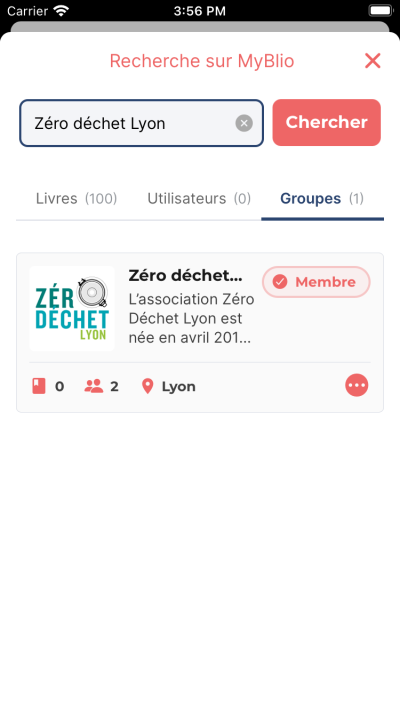
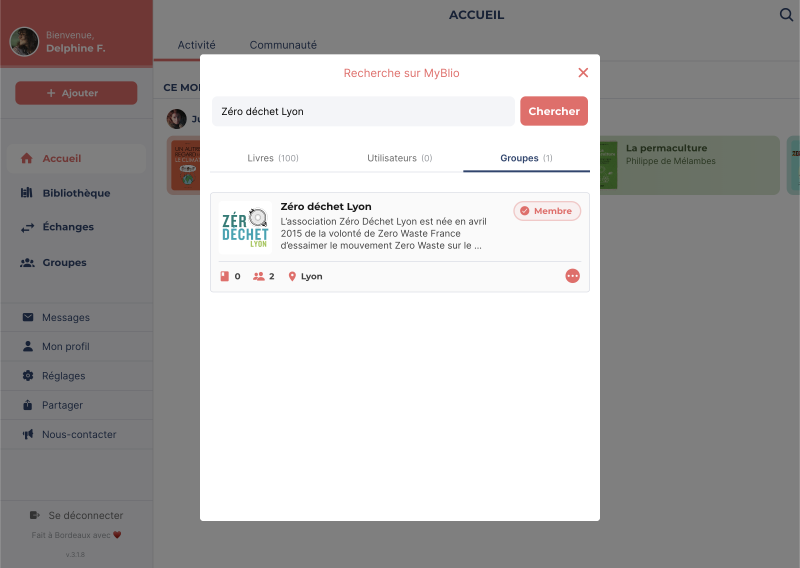
Visibilité des livres :
- Un livre masqué n'apparaîtra pas.
- Les livres d'un compte privé n'apparaîtront pas, sauf si vous y êtes abonné et que le livre est sur une étagère ou liste avec la visibilité Abonnés.
- Les livres sur une étagère avec la visibilité Privé n'apparaîtront pas sauf s'ils sont aussi dans une liste avec la visibilité Public.
- Les livres dans une liste avec la visibilité Privé n'apparaîtront pas sauf s'ils sont aussi sur une étagère avec la visibilité Public.
Visibilité des utilisateur·rice·s :
- Un·e utilisateur·rice avec un compte privé n'apparaîtra pas.
- Un·e utilisateur·rice qui a décoché l'option Être trouvable par la recherche dans les réglages n'apparaîtra pas.
Visibilité des groupes :
- Un groupe qui n'est pas public n'apparaîtra pas.
