Emprunter un livre
Créé il y a un an
Pour demander à emprunter un livre, appuyez sur le livre que vous souhaitez emprunter puis appuyez sur Emprunter en haut. Une fenêtre s’ouvre avec le détail de la demande. Appuyez sur Envoyer et une demande sera envoyée au propriétaire du livre.
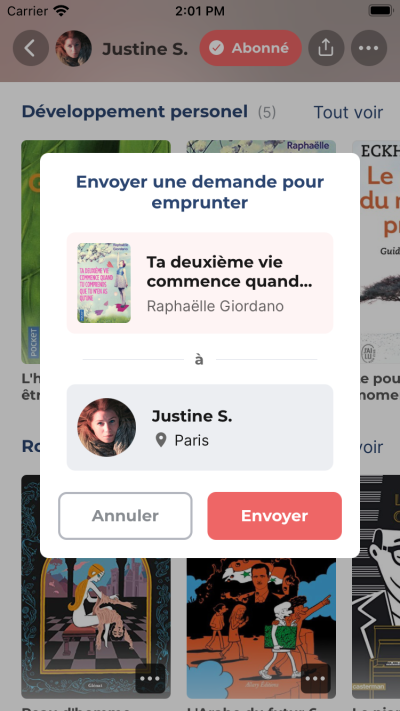
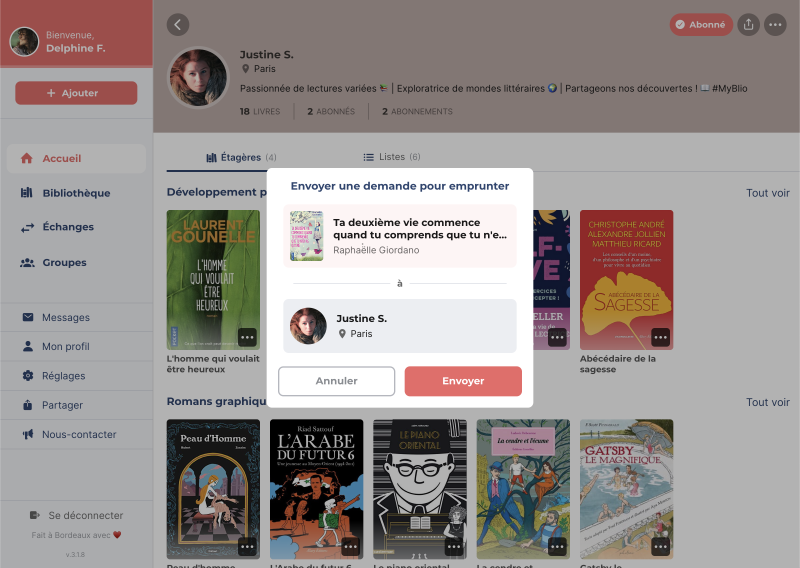
Retrouvez toutes vos demandes d’emprunts dans la section Échanges puis sur l'onglet Demandes > À moi. Tant que la demande n’a pas été acceptée ou refusée vous avez la possibilité de l’annuler. Si la demande est refusée elle disparaîtra de l'onglet Demandes > À moi.
Étapes d'une demande d'emprunt :
- Demande envoyée : le propriétaire est notifié de la demande et peut l'accepter ou la refuser.
- Demande acceptée : la demande est déplacée dans Demandes > Acceptées dans la section Échanges. L'emprunt ne démarre pas tant que l'échange n'a pas été confirmé. Cette action peut être effectuée par l'emprunteur·euse ou le propriétaire.
- Échange confirmé : le livre a été transmis à l'emprunteur·euse et la période d'emprunt démarre. L'emprunt est maintenant visible dans Emprunts dans la section Échanges.
Retour du livre :
- Date de retour : si le propriétaire du livre a opté pour une durée pour le prêt alors il aura une date de retour mentionnée sur l'emprunt.
- Confirmer le retour : seul le propriétaire du livre peut confirmer que le livre lui a été rendu.
- Indiquer le retour : l'emprunteur·euse peut indiquer qu'il ou elle a bien rendu le livre. Le propriétaire sera notifié et pourra confirmer le retour.
Pendant que l'emprunt est en cours, il peut être utile de pouvoir contacter le propriétaire du livre. Pour ce faire, vous pouvez utiliser la messagerie en allant sur l'onglet Emprunts dans la section Échanges. Trouvez l'emprunt concerné, puis appuyez sur l’icône [···] et choisissez Contacter dans le menu.
