Changer votre mot de passe
Créé il y a un an
Allez sur votre profil en appuyant sur votre avatar (version web) ou depuis le menu burger (version mobile), puis appuyez sur votre avatar ou encore depuis le lien Mon profil dans le menu latéral. Ensuite choisissez Options du compte en bas et sur la page suivante sélectionnez Changer de mot de passe.
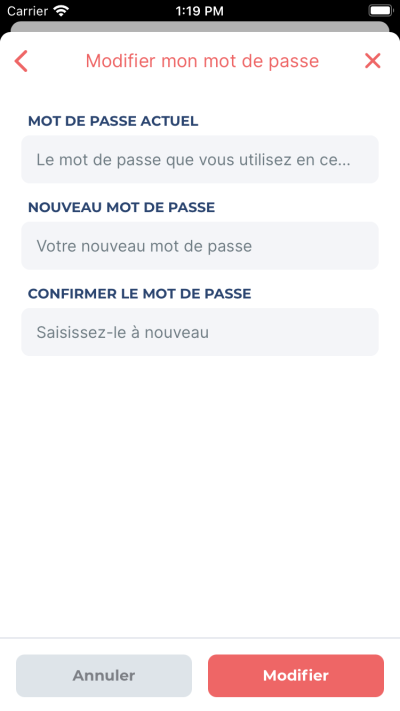
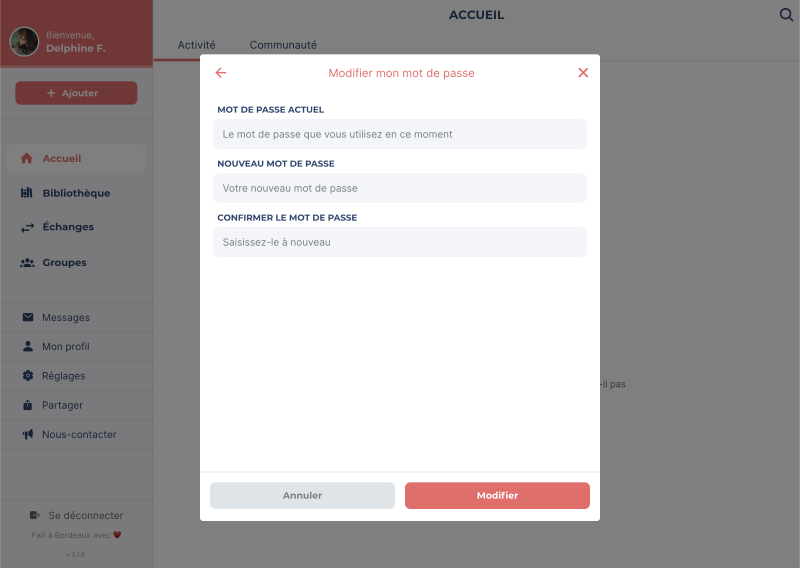
Il est nécessaire d'entrer son mot de passe actuel, son nouveau mot de passe et finalement de confirmer ce nouveau mot de passe. Le nouveau mot de passe doit contenir au moins 6 caractères, dont au moins un chiffre.
