Mettre un avis sur un livre
Créé il y a un an
Allez sur le livre où vous souhaitez mettre un avis puis en bas appuyez sur le bouton Ajouter un avis. Une fenêtre s’ouvre dans laquelle vous pouvez écrire votre avis, choisir si vous recommandez le livre et choisir jusqu’à trois mots-clés descriptifs.
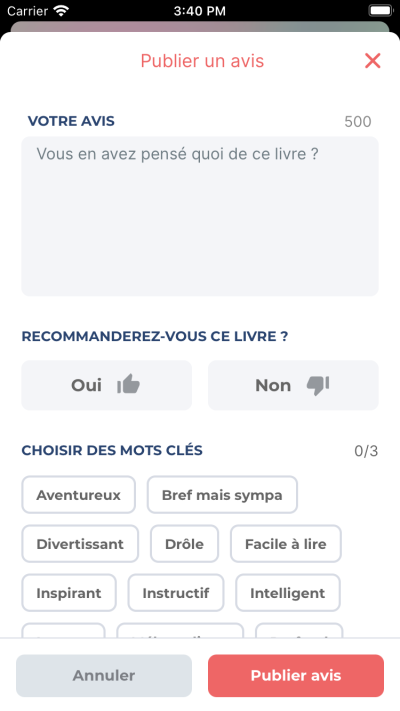
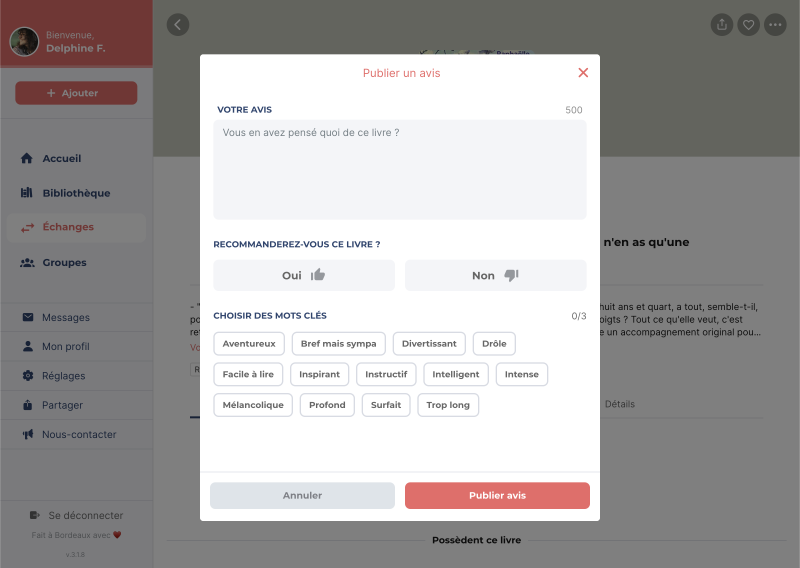
Après la publication de votre avis, vous avez la possibilité de le modifier ou de le supprimer. Pour ce faire, rendez-vous à nouveau sur la page du livre et retrouvez votre avis. Ensuite, cliquez sur le bouton Modifier ou sur l'icône de la poubelle pour le supprimer.
Les avis sont visibles publiquement. Si le livre est dans votre bibliothèque et que vous souhaitez l'annoter sans que cela soit visible par tout le monde, il est préférable d'utiliser le champ Notes. Vous pouvez accéder à ce champ en modifiant les informations du livre à annoter.
