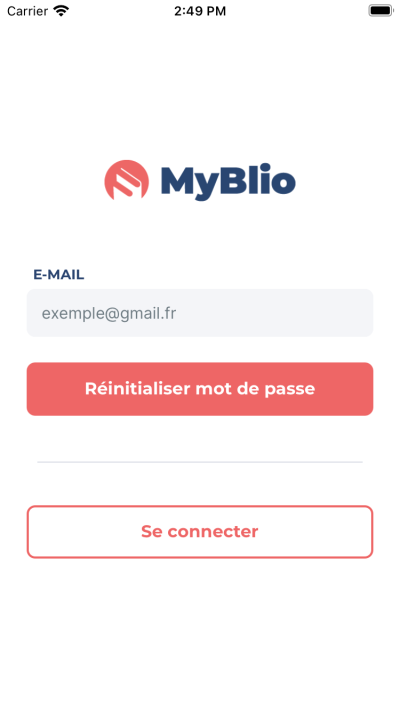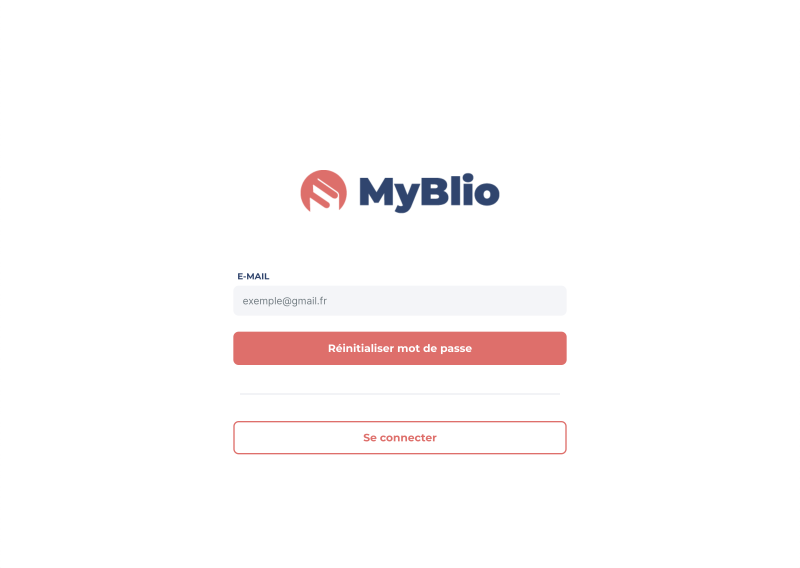Réinitialiser votre mot de passe
Créé il y a un an
Si vous avez oublié votre mot de passe, vous pouvez le réinitialiser en appuyant sur Mot de passe oublié ? depuis la page d'authentification, puis en saisissant l'adresse e-mail associée à votre compte MyBlio. Vous recevrez un e-mail (💡 vérifiez votre dossier spam) contenant un mot de passe temporaire pour vous connecter. Assurez-vous de modifier ce mot de passe temporaire après vous être connecté.