Afficher votre bibliothèque sur votre site [premium]
Créé il y a un an
Le widget iframe est une méthode simple et rapide pour augmenter la visibilité de votre bibliothèque en l'affichant directement sur votre site ou blog.
Allez dans le menu latéral (version web) ou depuis le menu burger (version mobile) et appuyez sur Partager. Une fenêtre s’ouvre dans laquelle vous pouvez trouver un petit bout de code HTML à insérer sur votre site ou blog. Changez facilement la largeur et la hauteur pour qu'il s'intègre parfaitement en changeant les valeurs width et height.
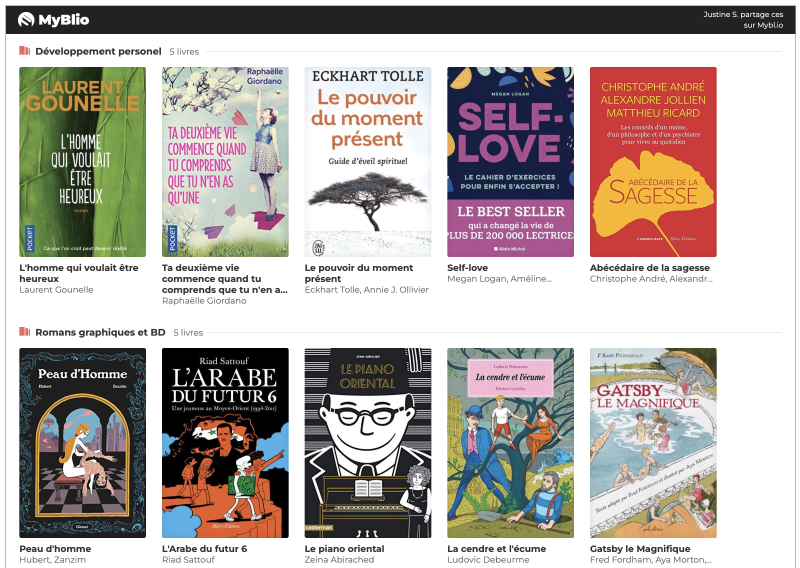
Seules les étagères publiques de votre bibliothèque seront affichées. Si votre compte est privé, vous ne pourrez pas utiliser l'iframe car vos étagères ne peuvent pas être rendues publiques.
