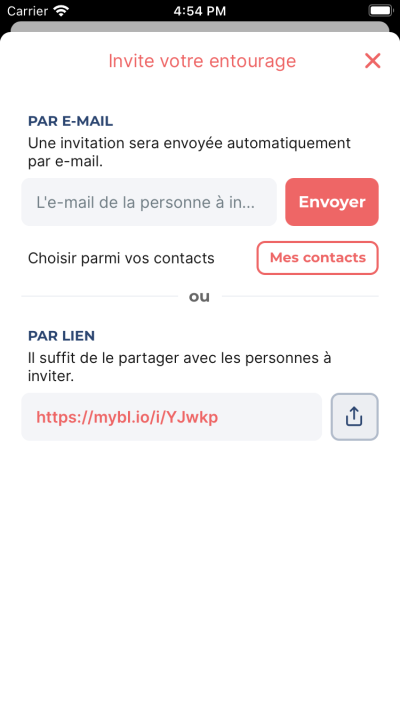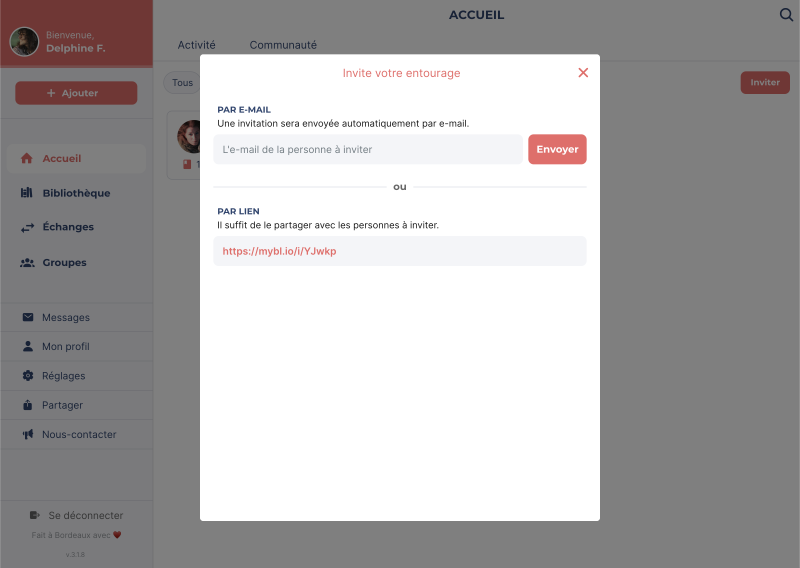Inviter un·e utilisateur·rice
Créé il y a un an
Sur l’écran d’accueil, allez sur l’onglet Communauté et appuyez sur le bouton Inviter à droite. Une fenêtre s’ouvre dans laquelle vous pouvez choisir parmi plusieurs options :
- Par e-mail : entrez l'e-mail de la personne à inviter et il ou elle recevra un e-mail d'invitation.
- Depuis vos contacts (version mobile uniquement) : accédez aux contacts de votre téléphone et choisissez ceux à inviter.
- Par lien : partagez le lien avec les personnes à inviter.