Gérer son profil
Créé il y a un an
Vous pouvez consulter votre profil en allant sur votre avatar (version web) ou depuis le menu burger (version mobile), puis appuyez sur votre avatar ou encore depuis le lien Mon profil dans le menu latéral.
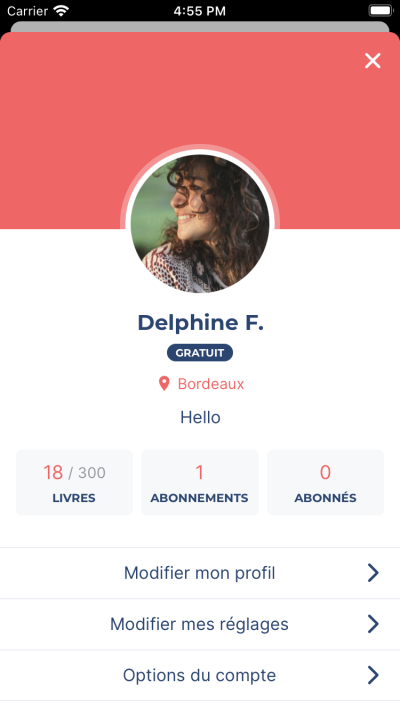

Les informations de votre profil sont affichées ainsi que le nombre de livres dans votre bibliothèque, le nombre maximal de livres que vous pouvez ajouter, le nombre d’abonnements et le nombre d’abonnés. En appuyant sur Abonnements ou Abonnés vous accéderez à la liste des comptes associés.
Plusieurs options s’offrent à vous :
- Passer au compte premium (version web uniquement) : bénéficiez d'un compte premium pour ajouter davantage de livres et accéder à des fonctionnalités supplémentaires.
- Modifier mon profil : changez vos informations personnelles et votre avatar.
- Modifier mes réglages : accédez aux paramètres de l’application pour personnaliser votre expérience.
- Options du compte : permet de changer de mot de passe, de télécharger ses données, de voir ses abonnements ou de supprimer son compte.
Modifier son profil
Pour modifier les informations de votre profil. À savoir que tous les champs doivent être remplis pour pouvoir emprunter des livres.
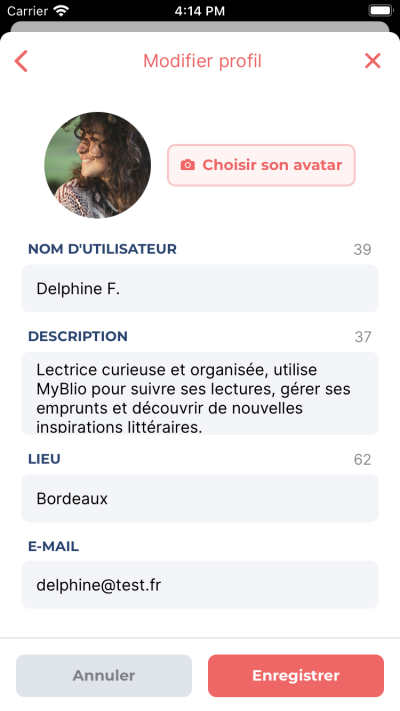
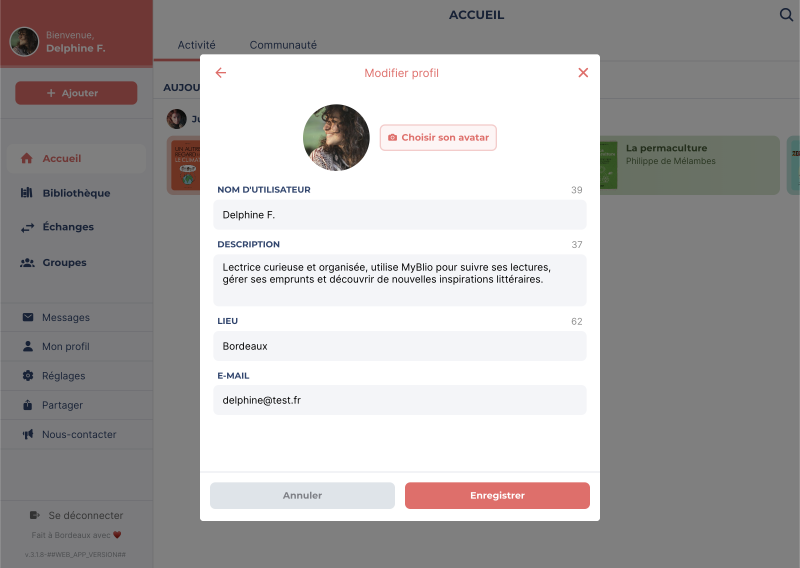
- Avatar : choisissez ou changez votre avatar pour personnaliser votre profil.
- Nom d'utilisateur : par défaut, ce nom est généré à partir de l’adresse e-mail que vous avez utilisée lors de la création de votre compte. Vous pouvez le modifier. Pour être facilement trouvable via la recherche, utilisez votre prénom et nom de famille.
- Description : décrivez-vous, par exemple, les types de livres que vous aimez ou vos auteur·rices préféré·es.
- Lieu : indiquez votre localisation, ce qui est utile pour prêter ou emprunter des livres papier.
- E-mail : cette adresse est utilisée pour vous connecter et pour que nous puissions vous contacter.
Une fois vos modifications apportées, appuyez sur Enregistrer (en bas à droite). Si vous ne souhaitez pas enregistrer vos changements, appuyez sur Annuler.
